










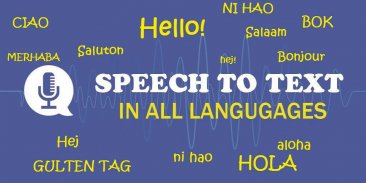
Speech to Text
Speak Notes & Voice Typing App

คำอธิบายของSpeech to Text: Speak Notes & Voice Typing App
Speech to text and text to speech app brings you the best audio recognizer that detects your speech in various languages and converts audio to text. This audio to text feature helps you create accurate voice notes that can then be used as texts and shared across different chat and text platforms. This audio talk recognizer and text to speech converter comes with various options and features. The major features of this audio to text transcription app are as follows:
Speech to Text:
The primary offering of this free audio to text converter app is the speech to text feature. With this audio conversion feature, all you have to do is speak text and it converts it into notes. The audio notes can be copied and used for voice typing text chat purposes. This way this easy text converter can help you convert your voice into speech text.
Text to Speech:
The other major offering of this audio converter app is text to speech. With this feature of audio transcriber app is to take your text and then convert it into audio. You can easily use this audio converter feature to help convert text to audio. In addition to converting dictated text into audio you can also paste text and convert it into audio form.
Speak Notes:
The speech to text converter can also work best for speak notes. You can dictate audio and transcriber converts it into notes. This way you can avoid all the text typing hassle and easily speak notes and it converts them into text form. This is especially beneficial for students and professionals who like to take speech notes and convert them into text for later use.
Voice Typing Text Chat:
The third use of this speech to text and text to speech transcription app is that it can be used as a voice typing text chat app. If you do extensive chatting then you can do away with the worry of typing for longs hours, all you need to do is simply speak text and it converts voice to chat. You can easily take the converted audio text and paste it on your multiple chat platforms.
Voice Notes:
This free text to speech transcription and voice recognition app can also be used for the sake of voice notes. Working professionals want to convert audio to text notes to share with their working colleagues. This app allows you to create voice text notes by giving in the audio input and then sharing it in your work space. Furthermore, if you do not wish to share voice notes, you can easily save your audio transcription in the form of notes and use them as reminders for future references.
All Languages Text to Speech Support:
The most amazing feature of this free text to speech and speech to text converter app is that it supports all the languages. You can speak in any language and it detects the audio and converts it into the text of the desired language. So when you want to convert audio to text and you have difficulty related to your language you can easily do that by using this app.
Some of the major different languages that can be converted into text are as follows:
Speech to Text in Arabic Kuwait, Audio Dictation in Arabic Qatar, Voice Notes in Arabic UAE, Audio Speech Recognition in Arabic Algeria, Speak notes in Arabic Saudi Arabia, Voice typing in Arabic Egypt, Text to speech in Afrikaans, Convert Audio to text in Basque, Audio Transcription in Bulgarian, Audio Talk recognition in Catalan, dictate text in Czech, Speech to text in Dutch, Speak notes in English Australia, Audio to text conversion in English India, Audio dictation in English New Zealand, Voice Notes in English South Africa, Audio transcription in English UK, Audio speech recognition in English US, Voice typing in Finnish, dictate text in French, text to speech in German, Speech to text in Hindi, voice recognition in Italian, Indonesian speak notes, Chinese speech recognition, Turkish speech to text conversion, Spanish voice typing, text to speech in Urdu and many more languages.
Download and enjoy the ease of Audio to Text Notes with voice typing.
การพูดไปยังข้อความและข้อความเป็นคำพูดช่วยให้คุณสามารถจดจำเสียงได้ดีที่สุดที่ตรวจจับคำพูดของคุณในหลายภาษาและแปลงเสียงเป็นข้อความ คุณลักษณะข้อความเสียงนี้จะช่วยให้คุณสามารถสร้างบันทึกเสียงที่ถูกต้องซึ่งจะสามารถใช้เป็นข้อความและแบ่งปันกันได้ในแชทและแพลตฟอร์มข้อความต่างๆ ตัวรู้จำเสียงพูดและตัวแปลงข้อความเป็นตัวแปลงเสียงพูดมาพร้อมกับตัวเลือกและคุณสมบัติต่างๆ คุณลักษณะหลักของแอปถอดเสียงข้อความนี้มีดังนี้:
คำพูดเป็นข้อความ:
ข้อเสนอเบื้องต้นของเสียงฟรีนี้กับแอปแปลงข้อความคือคุณลักษณะการพูดเป็นข้อความ ด้วยคุณลักษณะการแปลงเสียงนี้สิ่งที่คุณต้องทำคือพูดข้อความและแปลงเป็นโน้ต โน้ตเสียงสามารถคัดลอกและใช้สำหรับการพิมพ์ข้อความด้วยการแชทด้วยข้อความ ด้วยวิธีนี้ตัวแปลงข้อความที่ใช้งานง่ายนี้จะช่วยให้คุณสามารถแปลงเสียงของคุณเป็นข้อความพูดได้
ข้อความที่จะพูด:
ข้อเสนอที่สำคัญอื่น ๆ ของแอปเครื่องแปลงเสียงนี้คือข้อความที่พูด ด้วยคุณลักษณะนี้ของ app transcriber เสียงคือการใช้ข้อความของคุณและแปลงเป็นเสียง คุณสามารถใช้คุณลักษณะตัวแปลงสัญญาณเสียงนี้เพื่อแปลงข้อความเป็นเสียงได้อย่างง่ายดาย นอกเหนือจากการแปลงข้อความที่แปลงเป็นเสียงแล้วคุณยังสามารถวางข้อความและแปลงเป็นรูปแบบเสียง
พูดหมายเหตุ:
การพูดเพื่อแปลงข้อความยังสามารถทำงานได้ดีที่สุดสำหรับโน้ตเสียง คุณสามารถกำหนดเสียงและ transcriber แปลงเป็นบันทึกย่อ ด้วยวิธีนี้คุณจะสามารถหลีกเลี่ยงข้อความที่พิมพ์ผิดพลาดและพูดข้อความได้อย่างง่ายดายและแปลงเป็นรูปแบบข้อความ นี่เป็นประโยชน์อย่างยิ่งสำหรับนักเรียนและผู้เชี่ยวชาญที่ต้องการจดบันทึกคำพูดและแปลงเป็นข้อความเพื่อใช้ในภายหลัง
การพิมพ์ข้อความด้วยเสียงข้อความ:
การใช้คำพูดนี้เป็นข้อความและข้อความเป็นคำถอดความคำพูดที่สามคือสามารถนำมาใช้เป็นเสียงในการพิมพ์ข้อความแชทได้ หากคุณพูดคุยกันอย่างกว้างขวางคุณสามารถทำสิ่งต่างๆได้โดยไม่ต้องกังวลกับการพิมพ์เป็นเวลานานสิ่งที่คุณต้องทำคือเพียงแค่พูดข้อความและแปลงเสียงเป็นแชท คุณสามารถใช้ข้อความเสียงที่แปลงแล้ววางบนแพลตฟอร์มแชทหลายแห่ง
บันทึกเสียง:
ข้อความฟรีนี้เพื่อถอดเสียงพูดและแอปการจดจำเสียงสามารถนำมาใช้เพื่อประโยชน์ในการบันทึกเสียง ผู้เชี่ยวชาญด้านการทำงานต้องการแปลงเสียงเป็นโน้ตข้อความเพื่อแบ่งปันกับเพื่อนร่วมงานของตน แอปพลิเคชันนี้จะช่วยให้คุณสามารถสร้างบันทึกข้อความเสียงโดยการป้อนข้อมูลเสียงจากนั้นแชร์ในพื้นที่ทำงานของคุณ นอกจากนี้หากคุณไม่ต้องการแชร์โน้ตด้วยเสียงคุณสามารถบันทึกการถอดเสียงในรูปแบบโน้ตและใช้เป็นตัวเตือนสำหรับการอ้างอิงในอนาคต
ภาษาทั้งหมดเพื่อสนับสนุนการพูด:
คุณลักษณะที่น่าทึ่งที่สุดของข้อความฟรีนี้คือคำพูดและคำพูดในแอปแปลงข้อความคือสนับสนุนภาษาทั้งหมด คุณสามารถพูดในภาษาใดก็ได้และตรวจจับเสียงและแปลงเป็นข้อความในภาษาที่ต้องการ ดังนั้นเมื่อคุณต้องการแปลงเสียงเป็นข้อความและคุณมีปัญหาเกี่ยวกับภาษาของคุณคุณสามารถทำสิ่งนั้นได้โดยใช้แอปพลิเคชันนี้
บางส่วนของภาษาที่แตกต่างกันที่สำคัญที่สามารถแปลงเป็นข้อความมีดังนี้:
การพูดกับข้อความในภาษาอาหรับคูเวตการเขียนตามคำบอกด้วยเสียงในภาษาอาหรับกาตาร์การจดจำเสียงในภาษาอาหรับ UAE การรู้จำเสียงเสียงในแอลจีเรียแอลจีเรียบันทึกเสียงในภาษาอาหรับซาอุดีอาระเบียการพิมพ์ด้วยเสียงในภาษาอาหรับอียิปต์ข้อความเป็นคำพูดในภาษาแอฟริกาการแปลงเสียงเป็นข้อความใน Basque, การถอดเสียงในบัลแกเรีย, การรู้จำเสียงพูดในคาตาลัน, เขียนข้อความในภาษาเช็ก, การพูดกับข้อความในภาษาดัตช์, บันทึกเสียงในภาษาอังกฤษออสเตรเลีย, การแปลงเสียงเป็นข้อความในภาษาอังกฤษอินเดีย, การสั่งงานด้วยเสียงในภาษาอังกฤษนิวซีแลนด์, เสียงในภาษาอังกฤษใต้ แอฟริกา, การถอดเสียงในอังกฤษสหราชอาณาจักร, การรู้จำเสียงพูดในภาษาอังกฤษสหรัฐอเมริกา, การพิมพ์ด้วยเสียงในฟินแลนด์, เขียนข้อความในภาษาฝรั่งเศส, ข้อความเป็นคำพูดในภาษาเยอรมัน, การพูดกับข้อความในฮินดู, การจดจำเสียงในอิตาลี, บันทึกเสียงพูดภาษาอินโดนีเซีย, การพูดภาษาตุรกีในการแปลงข้อความการพิมพ์ด้วยเสียงภาษาสเปนข้อความเป็นคำพูดในภาษาอูรดูและภาษาอื่น ๆ อีกมากมาย
ดาวน์โหลดและเพลิดเพลินไปกับ Audio to Text Notes ด้วยการพิมพ์ด้วยเสียง

























